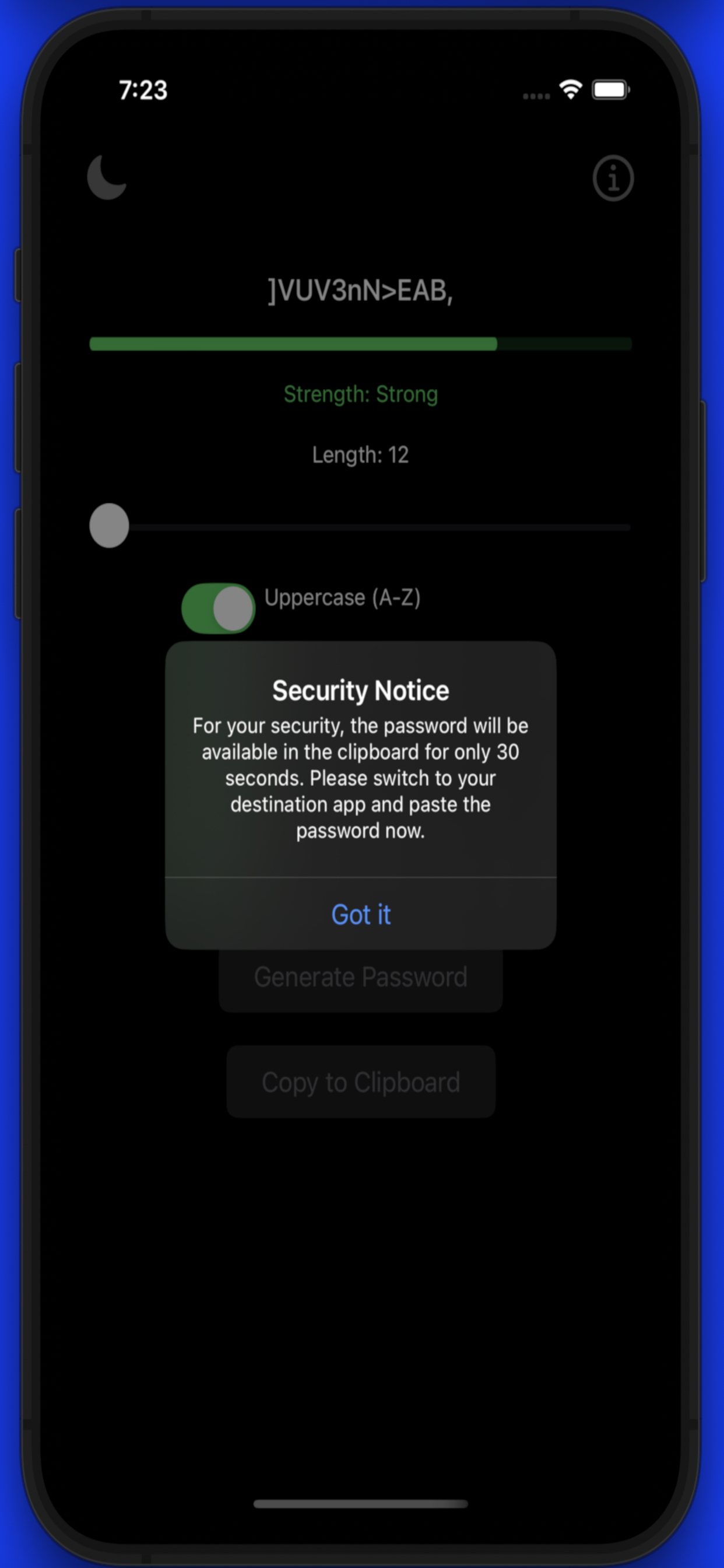Complete Privacy
No data collection, no storage, no network connectivity required.
Customizable Generation
Configure length, character types, and avoid ambiguous characters.
Strength Meter
Visual feedback on password strength with real-time updates.
How PassGen Ultra Protects Your Privacy
Privacy Information
For PassGen Ultra specific privacy information, please see our PassGen Ultra Privacy Policy.
Video Reviews
Getting Started
1. Install the App
Download PassGen Ultra from the App Store and open it.
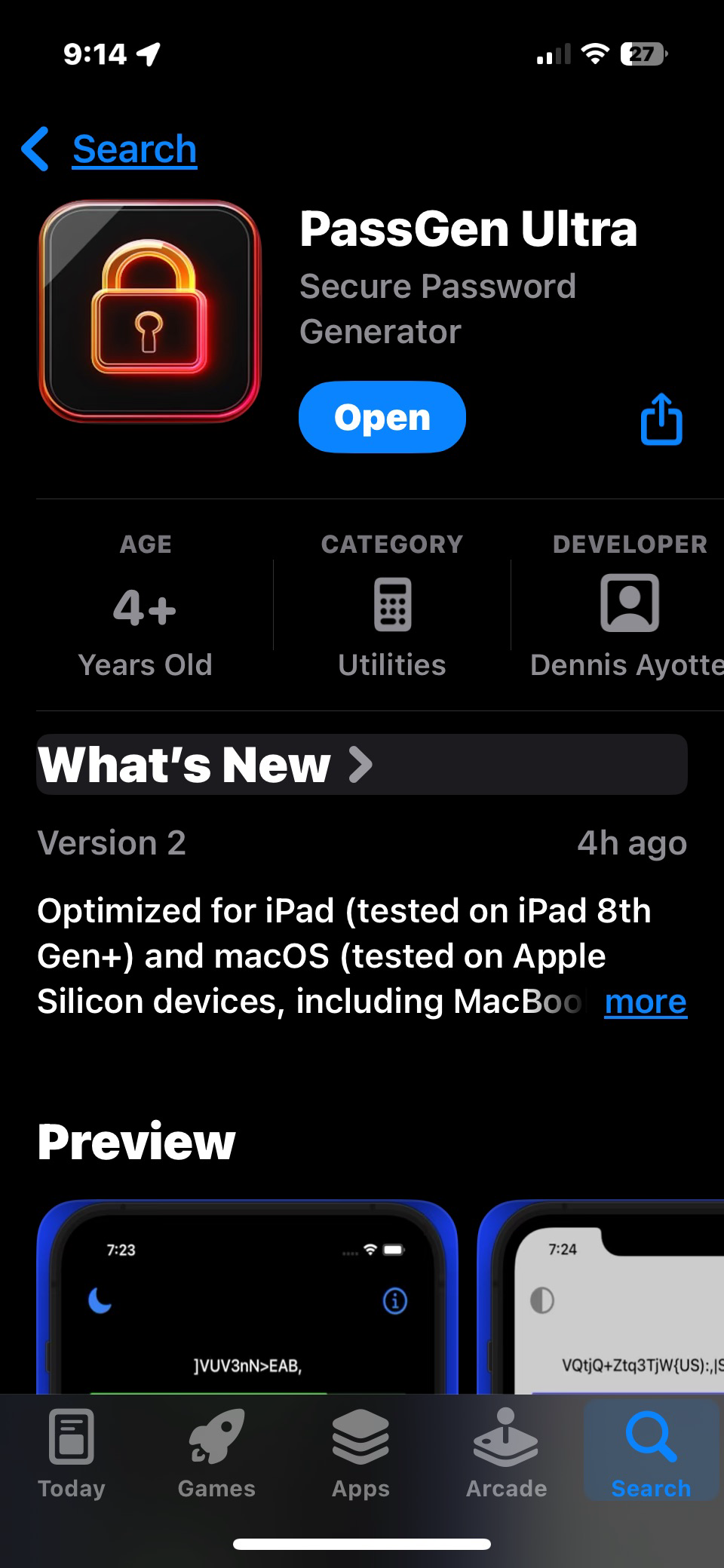
2. Generate a Password
Configure your desired settings and tap Generate.
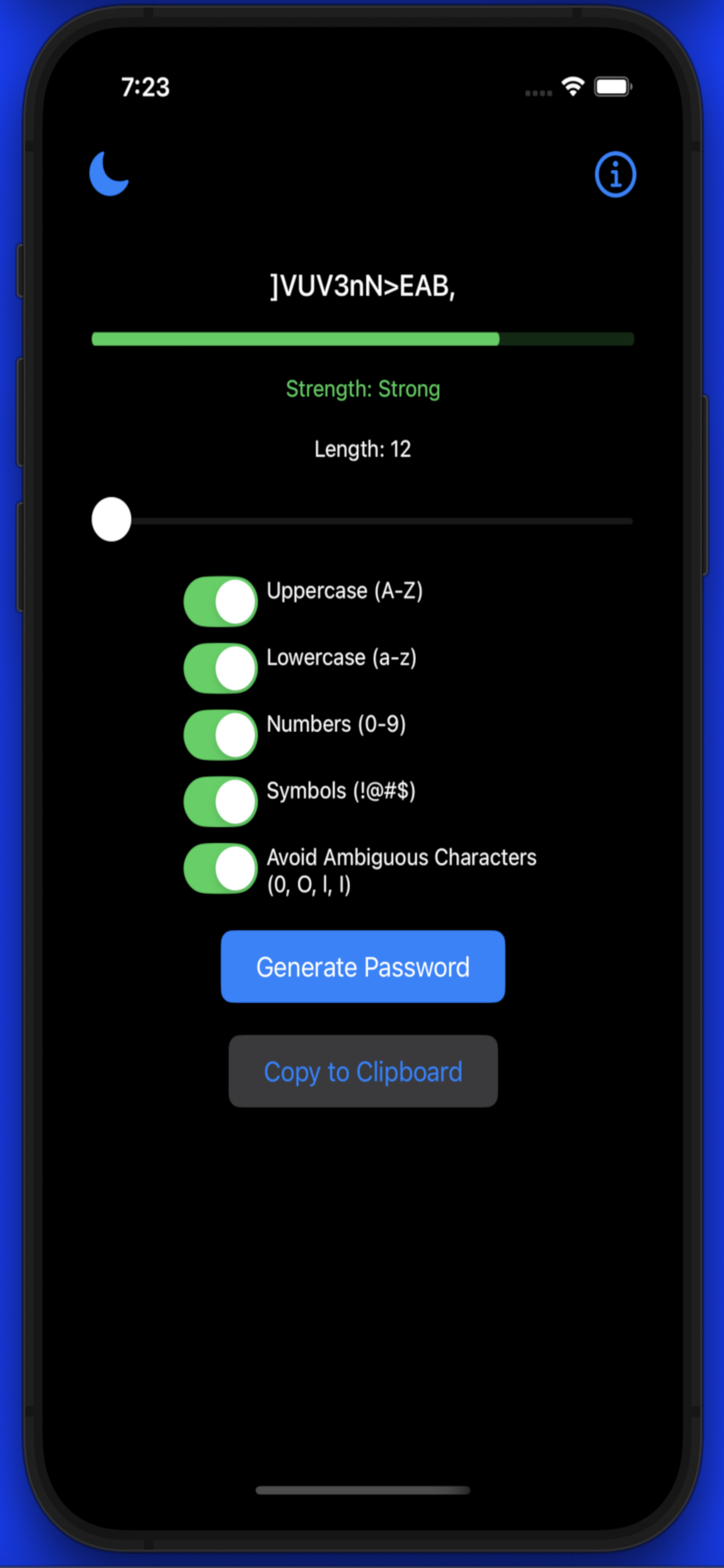
3. Copy and Use
Use the 30-second copy feature to securely transfer your password.