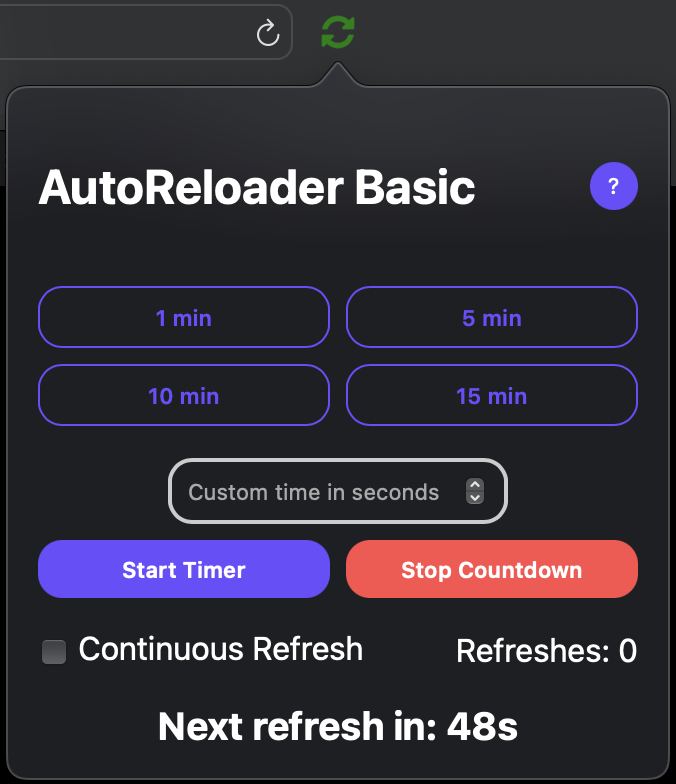Custom Intervals
Set your preferred refresh time in seconds.
Privacy Focused
No data collection, no tracking, completely private
Simple to Use
One click to enable, one click to disable
How AutoReloader Basic Protects Your Privacy
Privacy Information
For AutoReloader Basic specific privacy information, please see our AutoReloader Basic Privacy Policy.
Getting Started
1. Install the Extension
Download AutoReloader Basic from the App Store and open it.
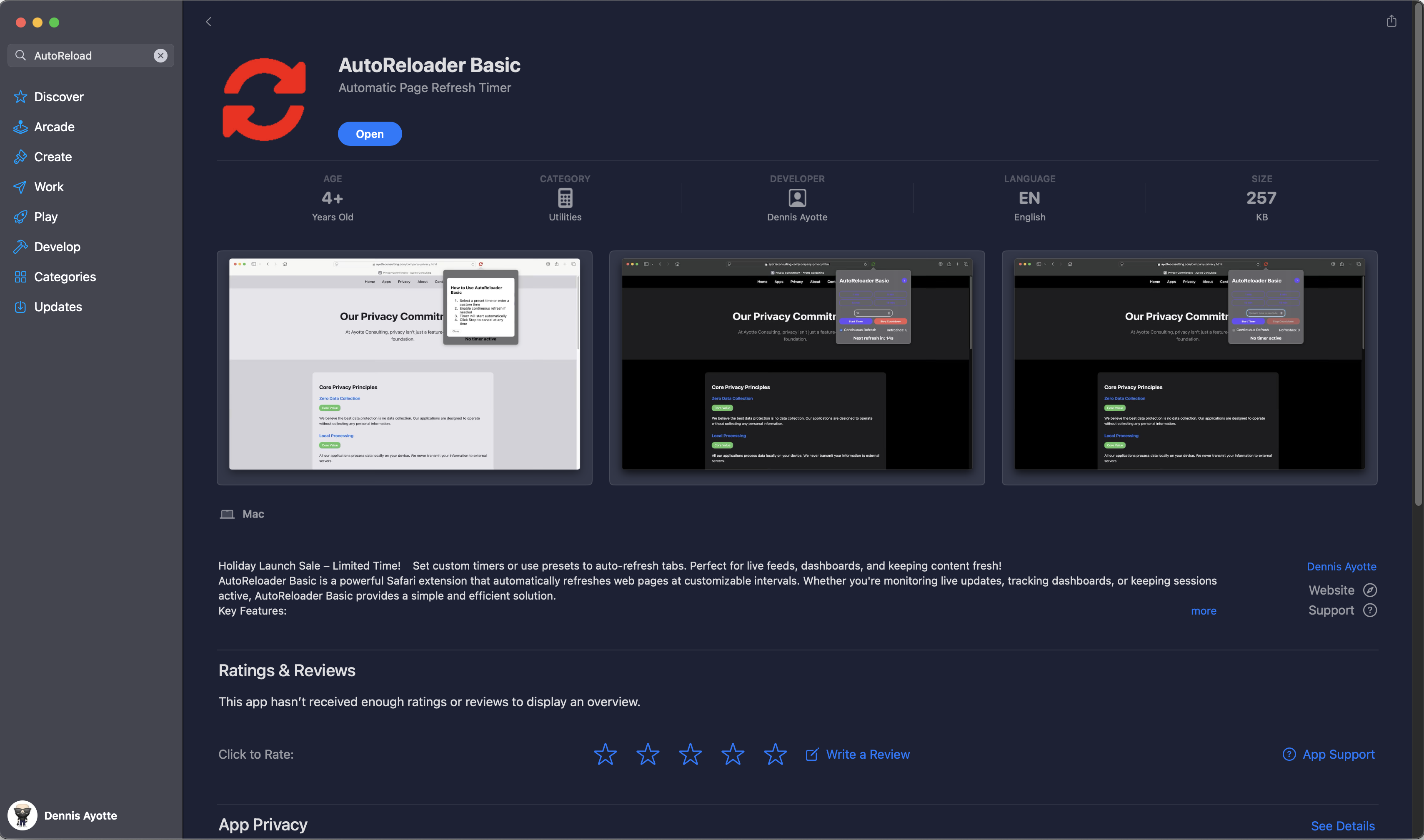
2. Enable in Safari
Open Safari Settings → Extensions and enable AutoReloader Basic.
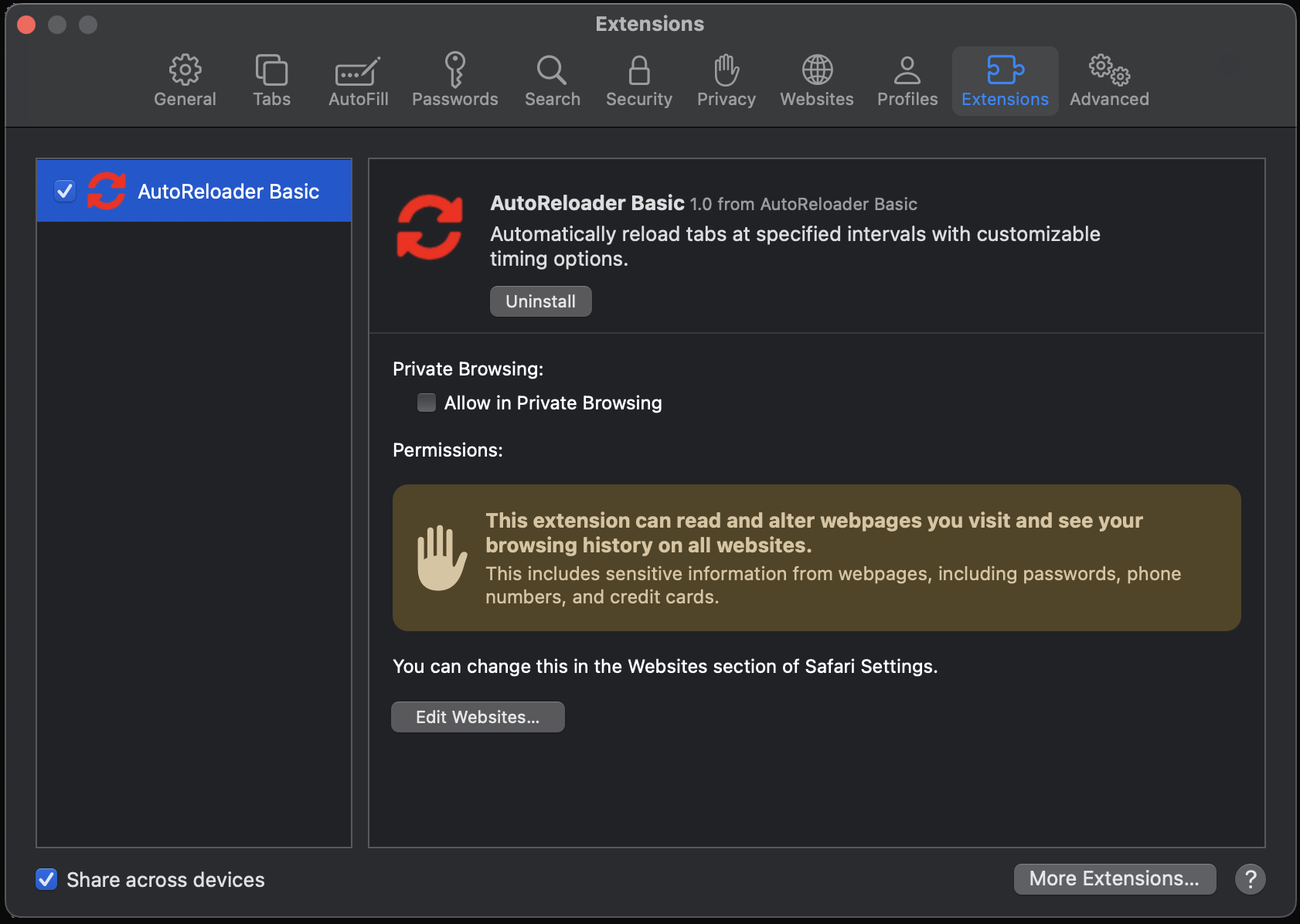
3. Set Your Interval
Click the AutoReloader Basic icon in Safari's toolbar and set your desired refresh interval.
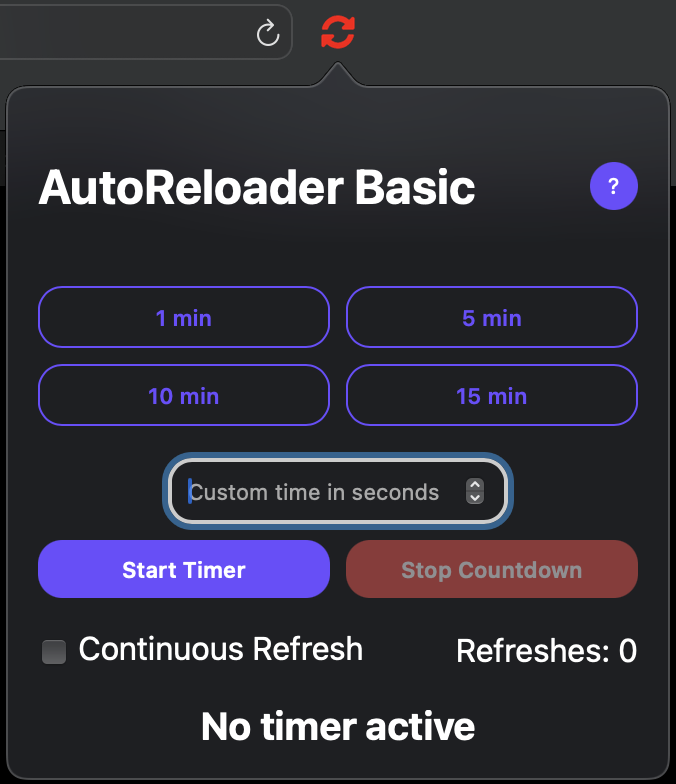
4. Start Reloading
Click "Start" to begin automatic page refreshing.